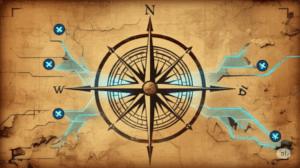You just completed a beautiful marketing video and it’s ready to share with the world. Your drone footage is compelling, the voice over is on point and the content is persuasive. What can you do with your video content to help your organic search engine performance and draw more traffic to your website? You want to maximize the exposure and impact that this video can provide, but where do you start?
Video content isn’t mentioned much when discussing SEO, but it should be. YouTube is the second most used search engine on the planet. With 3 billion searches per month, YouTube’s search volume is larger than that of Bing, Yahoo, AOL and Ask.com combined.
Since Google (the number one search engine) owns YouTube, there are many advantages to optimizing your videos on YouTube – They are shown first in Google’s organic search results. That’s twice the potential exposure if your video content is optimized for SEO.
Here are a few additional steps you can take to optimize your video content for SEO.
1. Choose your video hosting service.
You can host the video on your own website if it’s exclusive private content that you don’t want the public to access, but we’re talking about SEO optimization here. You are most likely wanting everyone to access your videos, so hosting it on a video platform that is also used as a search engine is much better option. YouTube and Vimeo are two of the most popular options.
In addition to putting your video in front of a larger audience, you are also freeing up bandwidth on your website by letting YouTube handle the streaming work for you.
Once your video is loaded onto a video hosting service, you can easily embed the video player into your website so viewers can watch your video without ever leaving your website.
2. Choose a great headline and description
A common mistake many people make when creating images and videos is to give them generic titles. Do keyword research the same way you would do for the rest of your website content and create a very descriptive and eye catching title for your video.
If you aren’t experienced at performing keyword research, one of the easiest ways to start is to use the auto fill functionality in the search field of Google and YouTube. If you start typing in a few keywords related to your video and see what auto-populates in the suggestion field. These auto-populated phrases are popular search phrases that people are using. You can take this one step further by performing these searches and looking to see how the top ranked videos phrase their titles and descriptions. You can go a long way by modeling your titles after videos that are performing well already.
3. Add a transcription
The search engines can’t always grasp every word in your video and understand the topic fully. Text is the best format to delivery all the details of your video to the search engines. Whether your video has spoken word, or written text overlays, you can turn that into a detailed transcription that you can post into the description field.
4. Time stamp different sections of your video.
Viewers have short attention spans and they like to get directly to the content they are looking for. Consider adding time stamped sections of your site for people to jump to the section, or “chapter”, they are needing. In YouTube it is as easy to writing in the minutes and seconds. If you want people to be able to jump to the 2 minute 33 second point of your video, you would just add “2:33” in the description field and it would automatically make it a time stamp link.
Anything you can do to help people find the content they are looking for will keep them on the video longer. The longer people watch your videos, the more important YouTube and Google think that your video is and they will show it to more people. (Calibrate-Strategies)
5. Select an eye-catching thumbnail image
Don’t let your video host choose a random thumbnail image from your video. They do a terrible job if left to their own devices, so do yourself a favor and create a thumbnail image that shows exactly what you want it to. Choose an attention grabbing image from the video, add in text titles and graphics where appropriate and upload it. If you aren’t skilled with image editing software such as Photoshop, you can always learn a free online tool like Canva that will do the trick.
6. Include links and tags
Help funnel some of the video traffic from YouTube back to your website by adding in links in the description and on “cards”, which are clickable overlays that you can add to YouTube videos from within the YouTube Creator Studio.
Although you will likely have the video embedded into your website, there will always be many people that will discover your video directly from the video host or other websites, so give them an easy way to link back to your primary site for additional information.
7. Use Schema structured data on the pages you embed video
Structured data is a piece of code written for search engines to help them understand the structure and content of your webpage. Search engines then use this information to provide searchers with more data about the topic of your webpage. There are many types of Schema structured data that can be used on websites, but we are focused on video here. We can use this code to add information about the name, description, transcription, thumbnail link, upload date and more. This invisible code isn’t seen by the viewers, but instead it helps the search engines know more about the content of your video, and this helps Google and other search engines use this code to generate rich snippets for your links on the search engine results page.
The moral of the story is to exhaust every option you have to optimize your videos and the pages that you embed your videos so that the search engines know exactly what your content is about and who to show it to. Video is an incredibly powerful marketing tool that can not be overlooked.
Photo by Zach Vessels on Unsplash – Video by Wood Construction Service
Let's Do This Together.
Join over 10,000 subscribers that receive our digital newsletter, full of actionable news and information you can apply to your business. Sign up today!
Sharing Is Caring.
Share this post with all of your contacts by using the social sharing links below.
Related Content.
To Go Fast, Go Alone. To Go Far, Go Together.
Are Your Ready To Take The Next Step? Drop us a line today for a free consultation.
Get In Touch
Apache Interactive
Kingwood Texas
832.971.4905
Connect@ApacheInteractive.com
We Love Referrals
Privacy and Security
Who We Are And What We Do
Apache Interactive is a digital marketing agency specializing in technical SEO, online advertising (PPC), content marketing, and web design and development services.
We work directly with client companies, and also partner with other marketing and branding agencies that want to have a digital marketing expert on call to assist with challenging projects.
Stay Connected
The Internet is a big place and we love to hang out on all of the major social networks.
Follow our accounts and never miss any of our photos, videos, or other digital marketing mayhem.