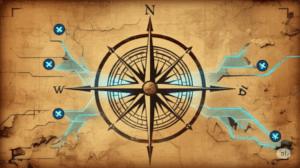If you are like most business owners, chances are you’ve gone through a rebranding at some point. Rebranding can be a great way to give your business a new lease on life, and it can also be a way to revitalize your marketing efforts.
What happens to all the hard work when you start with a fresh new domain name?
If you are not careful, rebranding can also cause problems with your SEO. In this blog post, we will discuss how to retain your SEO performance when changing domain names and rebranding your business.
A new domain is considered an entirely new website to the search engines and even if you move your old content over, they won’t know how to handle this content unless you know the appropriate steps to take. You could end up with search engines thinking that you are just creating duplicate content pages that have already been indexed, and your old domain will just be full of dead links if not handled properly. This could be an SEO nightmare, but we will provide you with the best process to preserve as much of your organic traffic as possible. Yes, you will likely take a major hit to your search engine rankings at first as the algorithm figures out how best to handle your new domain, but you will recover if you follow our guidelines.
Build SEO signals on your new domain before transitioning
When possible, create brand mentions and links to the new domain before the old sites are completely removed. For example, creating a landing page on the new domain and publishing press releases and posts that link to it beforehand can help get your new site indexed on the search engine’s domain authority before the new brand is fully launched.
Preserve, and improve your best-performing content
Whenever possible, audit each site’s analytic data to identify the best performing SEO content that needs to be preserved on the new site. Keep titles, meta, headings, content, images, and URL structure all the same wherever possible.
If you plan to keep all of your old content, great, but in most cases, a decision will have to be made regarding what stays and what goes during a rebrand. This is where a site audit that includes an analysis of your most popular content comes into play. Once you know what content is being found and shared the most, you can make sure that it is transferred over to your new domain so that traffic isn’t lost.
Retain your URL structure
If possible retain all old URL structures if old content will be moved to a new domain. This will help to preserve any link equity and rankings the old pages have. Although the domain has changed, you can keep the rest of the URL intact.
Utilize 301 redirects – When you are changing domain names, it is important to set up 301 redirects from your old pages to your new pages. A 301 redirect is a permanent redirect that tells search engines that a page has been moved to a new location
Install Google Analytics Properly
The analytics account will need to be updated with the new domain and installed on the new site before launch. This will help to ensure that you do not lose any data or insights during the transition.
Update Google Search Console – You will also need to update your Google Search Console account with your new domain information. This is important so that you can continue to track your website’s performance in Google search results.
Submit Change of Address to Google – Use Google’s change of address tool to notify them that you are moving to a new domain. This is important so that they can update their records and ensure that your website continues to appear in search results.
Update Google Business Profile – If you have a Google My Business listing, be sure to update it with your new domain and brand information. This will help customers find your new website when they search for your business on Google and Google Maps.
In addition to Google Business, you will likely want to update all major business listings such as Bing Places, Yelp, Foursquare, etc. with your new domain information as well.
Notify other websites of your change – If you have links from other websites to your old website, reach out to the webmasters of those sites and let them know that you have changed domain names. Ask them to update their links to point to your
Redirect all URLs using 301 redirects (HTML and images) – Use 301 permanent redirection. A 301 redirect is a permanent redirect that tells search engines that a page has been moved to a new location.
Update XML sitemap and submit to Google – You will need to generate a new XML sitemap for your new website and submit it to Google via Search Console. This will help them index your new website faster.
Create custom 404 pages – Although all known pages will be redirected, there may still be some people that hit the Allegiance Bank domain through old links or misspelled URLS. you can choose to create custom 404 pages that can be left up on this domain to notify people of the change and provide the proper links. An alternative would be to redirect all 404 visits to the homepage of the new site.
When possible, update backlinks to the new domain – Review all of your old backlinks and try to reach out to as many sites as possible and get them to update their links to the new domain. 301 redirects pass some SEO power, but having the links updated is far better.
Be aware of the anchor text used in your backlink profile. Anchor text is the visible, clickable text in a hyperlink. It is important to keep in mind that when you are changing domain names, you are essentially starting with a new website, which means you will have to start building your link profile from scratch. This can be done by publishing great content and reaching out to the sites that have linked to you in the past to try to get those links updated to your new brand name, anchor text, and domain name.
Monitor crawl errors, Core Web Vitals score changes, and 404 errors – After everything is redirected to the new brand, crawl errors and 404 visits must be monitored closely while the new traffic comes in. After launch, there are always bugs to work out in the system.
These are just a few things to keep in mind when you are rebranding your business. By following these tips, you can help to ensure that your SEO is not affected much by the change.
Rolling Out an Organic SEO Strategy for a Rebrand: A Three-Phase Approach
Now that you know the techniques needed and the importance of each detail, we now will discuss how to roll this out in phases to rapidly grow domain authority on your new domain name.
Rebranding a company and launching a new domain name is a significant task, especially when the new domain has little to no authority. Successfully executing an organic SEO strategy during this transition can make or break the long-term success of the new site. At Apache Interactive, we break this process down into three essential phases: planning and research, launch, and off-site optimization. Here’s a closer look at each phase.
Phase One: Planning and Research
The success of an SEO strategy for a domain transition begins well before the launch of the new site. The first step is to lay the groundwork with thorough planning and detailed research. Here’s how to approach it:
- Identify High-Performing Pages: Start by conducting a detailed site audit to identify the highest-performing pages from the existing site. These are pages that drive the most traffic, have strong backlink profiles, or rank for high-value keywords. These pages will be prioritized in the transition.
- Optimize Content Further: Once the top-performing pages are identified, further optimize them for SEO. This includes updating content, refining metadata, and improving on-page SEO elements such as keyword density, internal linking, and image alt-texts. These pages should be fully prepared before being moved to the new domain.
- Preserve URL Structures: To maintain rankings, it’s critical to keep the existing URL structure intact. Consistency between old and new URLs helps ensure that search engines recognize and correctly index the new domain without losing rankings.
- Redirection Mapping: As part of the planning process, develop a comprehensive 301 redirection map. This ensures that when users visit pages on the old domain, they are seamlessly redirected to the correct pages on the new domain, preserving the SEO value of existing links.
- Complete Image and Linking Optimizations: As part of site preparation, optimize all images and internal links, ensuring that image files are appropriately compressed, named, and tagged. Internal links should point to the new domain where possible and be optimized for anchor text and relevance.
By the end of Phase One, the technical and on-page elements should be fully ready for the transition.
Phase Two: The Launch
The second phase begins when the new domain goes live. At this point, several technical steps need to be executed to ensure that search engines recognize and index the new site properly.
- Implement Redirections: With the new domain live, all 301 redirects should be implemented as planned in Phase One. Every old URL should be directed to its corresponding page on the new site.
- Notify Search Engines: Use the change of address tool in Google Search Console and Bing Webmaster Tools to officially inform search engines about the domain change. This ensures that search engines update their indexing for your site efficiently.
- Audit Core Web Vitals: Launching a new domain is an excellent opportunity to ensure that the site’s performance meets Google’s Core Web Vitals requirements. Site speed, interactivity, and visual stability are key factors in this audit.
- Monitor the Launch Process: During and immediately after launch, it’s critical to monitor the site for any indexing issues, broken links, or 404 errors. Use tools like Google Search Console, Screaming Frog, and Ahrefs to keep track of the site’s performance in the early stages of the transition.
By carefully managing the launch, you can ensure a smooth transition with minimal disruption to organic traffic.
Phase Three: Off-Site Optimization
Once the site is live, the focus shifts to off-site SEO to continue building domain authority and ensuring that the new brand is recognized across the web.
- Update Business Listings: All business listings, including local directories, citations, and social profiles, must be updated to reflect the new domain. This not only helps with SEO but also maintains brand consistency across the web.
- Outreach to Backlink Sources: A significant part of off-site SEO during a domain transition is contacting all existing backlink sources. Use email outreach to politely ask webmasters and publishers to update their links to point to the new domain. Maintaining those backlinks is critical for preserving SEO authority.
- Build New Links: Continue your ongoing link-building strategy to gain new, high-quality backlinks for the new domain. This will help improve your domain authority over time and support the site’s rankings in the long term.
Off-site optimization is an ongoing process that will continue long after the launch, but these efforts are vital to ensuring that the new domain builds authority and ranks as effectively as the previous one.
By approaching a domain transition with a phased organic SEO strategy, businesses can maintain and even improve their search engine rankings throughout the rebrand. This methodical approach ensures a smooth transition, preserving traffic, and building a strong foundation for future growth.
Let's Do This Together.
Join over 10,000 subscribers that receive our digital newsletter, full of actionable news and information you can apply to your business. Sign up today!
Sharing Is Caring.
Share this post with all of your contacts by using the social sharing links below.
Related Content.
To Go Fast, Go Alone. To Go Far, Go Together.
Are Your Ready To Take The Next Step? Drop us a line today for a free consultation.
Get In Touch
Apache Interactive
Kingwood Texas
832.971.4905
Connect@ApacheInteractive.com
We Love Referrals
Privacy and Security
Who We Are And What We Do
Apache Interactive is a digital marketing agency specializing in technical SEO, online advertising (PPC), content marketing, and web design and development services.
We work directly with client companies, and also partner with other marketing and branding agencies that want to have a digital marketing expert on call to assist with challenging projects.
Stay Connected
The Internet is a big place and we love to hang out on all of the major social networks.
Follow our accounts and never miss any of our photos, videos, or other digital marketing mayhem.