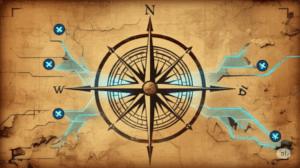Verifying your business on a Google Business Profile is a crucial step in ensuring that your business is easily found and trusted by potential customers. It also allows you to update and manage your business information on Google, such as your hours of operation and contact information. However, the verification process can come with its own set of challenges and can take time to complete. In this article, we will go over the steps needed to verify your business on a Google Business Profile, including the different verification options available and how to access your business profile to begin the verification process. We will also cover some of the common challenges that may arise during the verification process and how to overcome them.
The Google Business Profile Verification Process
- Find your business on Google: The first step in verifying your business on Google is to find your business on Google. You can do this by searching for your business name in Google Maps or Google Search. If your business is not listed, you can add it by clicking the “Add a missing place” button on Google Maps or the “Add your business” button on Google Search.
- Start the verification process: Once you have found your business on Google, click on the “Claim this business” button to start the verification process. You will be prompted to sign in to your Google account or create a new one if you do not have one.
- Choose a verification method: Google offers several verification methods, including postcard verification, phone verification, video verification, email verification, and instant verification.
- Postcard verification is the most common method, where Google will send a postcard with a verification code to the physical address of your business. However, the postcard may not always arrive, so you may have to request it to be resent.
- Phone verification, where Google will call the phone number listed on your business profile and provide a verification code for you to enter.
- Video verification, which can be done through a recorded video or live video call. During the video call, a Google representative will ask you to verify your business information, such as your business name and address. However, the time limit for the video may not be enough for some businesses to capture the necessary proof of address, signage, and other elements needed for verification.
- Email verification, where you will receive an email with a verification link that you can click to verify your business.
- Instant verification if your business already has a website and it has been verified by Google Search Console, then you can instantly verify your business.
- Provide business information: Regardless of which method you choose, you will need to provide some basic information about your business, such as your business name, address, and phone number. You will also need to upload at least one photo of your business, such as a logo or a picture of the storefront.
- Wait for review: Once you have completed the verification process, Google will review your information to ensure that it is accurate and up-to-date.
- Update and manage your business information: Once your business has been verified, you will be able to update and manage your business information on Google, including your hours of operation, contact information, and photos. You can also post updates, respond to reviews, and add photos and videos of your business. You can also see the statistics of the views of your business profile, the clicks on the phone number, the clicks on the website, and many other metrics.
Overcoming Google Business Verification Challenges
It’s important to note that the verification process can take time and may require multiple attempts before it is successful. If you encounter any challenges during the verification process, such as not receiving the postcard or not having enough time to capture the necessary proof for video verification, don’t hesitate to reach out to Google support for assistance. They can help you resolve any issues and guide you through the process.
In conclusion, verifying your business on a Google Business Profile is a crucial step in ensuring that your business is easily found and trusted by potential customers. By following the steps outlined above and being prepared for potential challenges, you can successfully verify your business and begin updating and managing your business information on Google.
Let's Do This Together.
Join over 10,000 subscribers that receive our digital newsletter, full of actionable news and information you can apply to your business. Sign up today!
Sharing Is Caring.
Share this post with all of your contacts by using the social sharing links below.
Related Content.
To Go Fast, Go Alone. To Go Far, Go Together.
Are Your Ready To Take The Next Step? Drop us a line today for a free consultation.
Get In Touch
Apache Interactive
Kingwood Texas
832.971.4905
Connect@ApacheInteractive.com
We Love Referrals
Privacy and Security
Who We Are And What We Do
Apache Interactive is a digital marketing agency specializing in technical SEO, online advertising (PPC), content marketing, and web design and development services.
We work directly with client companies, and also partner with other marketing and branding agencies that want to have a digital marketing expert on call to assist with challenging projects.
Stay Connected
The Internet is a big place and we love to hang out on all of the major social networks.
Follow our accounts and never miss any of our photos, videos, or other digital marketing mayhem.